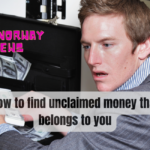Preserving old photographs is a treasured method to relive special moments and pass them down to future generations. Traditional printed photographs, on the other hand, can deteriorate over time owing to exposure, handling, or accidents. Digitizing historical images not only helps to preserve them but also allows for easier sharing and organization. This article will walk you through scanning vintage images to ensure their lifetime and accessibility.
Why Digitize Old Photos?
Before we get into the details, let’s discuss why scanning vintage images is vital. Old photographs have sentimental value because they chronicle crucial events in our life. By digitizing them, you can protect them from loss, injury, or natural degradation. Digital images can also be quickly shared with family and friends, saved in several locations for safekeeping, and neatly organized and viewed via digital devices.
Gathering and Sorting Old Photos
Gathering and sorting old images is the first step towards digitizing them. This entails gathering your physical photo albums, envelopes, and boxes and sorting them chronologically or according to specific events or people. Sorting your images can help you grasp the scale of your digitalization project and plan accordingly.
Preparing the Photos for Digitization
It is critical to prepare your images before beginning the digitalization process. To begin, gently clean the photographs with a gentle brush or microfiber cloth to remove dust or debris. Water and cleaning solutions should not be used directly on images because they can destroy them. Instead, consider removing sticky things from the images, such as tape or adhesive. If necessary, seek the services of a professional photo restoration service.
Choosing the Right Equipment for Digitization
Choosing the correct equipment for digitizing antique photos is critical. Scanners and cameras/smartphone apps are two typical methods of digitalization. Scanners are specialist machines specifically built for photo digitization, while cameras and smartphone apps provide ease and versatility.
Consider purchasing a flatbed scanner with a high resolution (at least 600 DPI) and configurable settings for high-quality scans. If you have a huge quantity of images, search for scanners that can batch scan.
On the other hand, smartphones with high-resolution cameras might be useful instruments for fast digitalization. Numerous smartphone apps offer capabilities like automatic cropping, color correction, and straightening, making the procedure more efficient.
Scanning Old Photos
Once you have the necessary equipment, you may begin scanning your old photographs. For optimum outcomes, follow these recommended practices:
- Place images on a clean, level surface that is well-lit.
- Align the photographs so that they are straight and not skewed.
- To maintain clarity and avoid overlaps, scan one photo at a time.
- For preservation, save the scanned photos in a high-quality format, such as TIFF or RAW.
Editing and Enhancing Digitized Photos
You may need to modify and enhance the scanned photographs after scanning to increase their quality. You can edit using photo editing software such as Adobe Photoshop or free equivalents such as GIMP. Consider the following upgrades:
- Color Correction: Adjust color levels to restore the photo’s natural vibrancy.
- Scratches & Blemishes: To remove scratches, dust, or other flaws, use the clone stamp or healing brush tool.
Organizing and Storing Digital Photos
Establish a consistent file naming system that incorporates essential characteristics such as date, place, and event to keep your digital images organized. Separate folders for different categories or periods will help you find certain photos later.
Additionally, always make backup copies of your scanned images. Keep them on several external hard drives, cloud storage platforms, or both. This redundancy ensures that you can access your treasured memories even if one of your storage mediums fails.
Sharing and Preserving Digitized Photos
Digital images make it easy to share memories with loved ones. Make digital albums or slideshows for significant events to share with family and friends. Several internet platforms, such as Google Photos or Flickr, provide free or paid hosting and sharing alternatives for your digitized photo collection.
Consider printing and framing selected images for individuals who prefer physical copies. High-quality prints can be exhibited in your house or given as gifts to family members, perpetuating the nostalgic appeal of tangible images.
Conclusion
Digitizing historical photographs is a crucial technique that helps to preserve memories for future generations. You may safeguard the lifespan of your treasured images and make them conveniently accessible for sharing, organizing, and printing by following the procedures suggested in this article. Take the time to digitize your old images, and you’ll discover a treasure trove of memories everyone can appreciate.
FAQs
Q1. Do you have to clean old photos before scanning them?
Yes, cleaning old photographs before digitizing them is advised. Dust, grime, and sticky objects might degrade the image quality. To remove dust, gently wipe the photographs with a gentle brush or microfiber cloth.
Q2. Which file format should I save digital photographs in?
It’s advisable to store digitized photos in high-quality file formats like TIFF or RAW for long-term storage. These formats preserve more details and offer greater editing and printing options.
Q3. Can I digitize old images with my smartphone?
Smartphones with high-resolution cameras can be used to digitize ancient photographs. Many smartphone apps have features like automatic cropping and color correction, which make the procedure quick and easy.
Q4. How can I properly manage my scanned photos?
Create distinct folders for different categories or periods and use a consistent file naming strategy. This will make it easier to find specific photographs later. For more advanced organization options, consider adopting picture management software.
Q5. Should I make duplicates of my scanned photos?
Yes, you should make backup copies of your digitized images. Keep them on several external hard drives, cloud storage platforms, or both. This redundancy means that even if one storage medium fails, you can still access your valuable memories.